Starbase Ships by EGOTech
Propellant Systems

The Propellant panel shows the current propellant on the ship.
The PropTime panel shows the remaing time and distance (in kilometers) based on current propellant and current ship speed.
Also see Warnings Panel for details on the warning light for low propellant.
Refilling Propellant
There are a few ways to refill the propellant for ships.
Developer Stations
At Space Ship Designer Repair Terminals
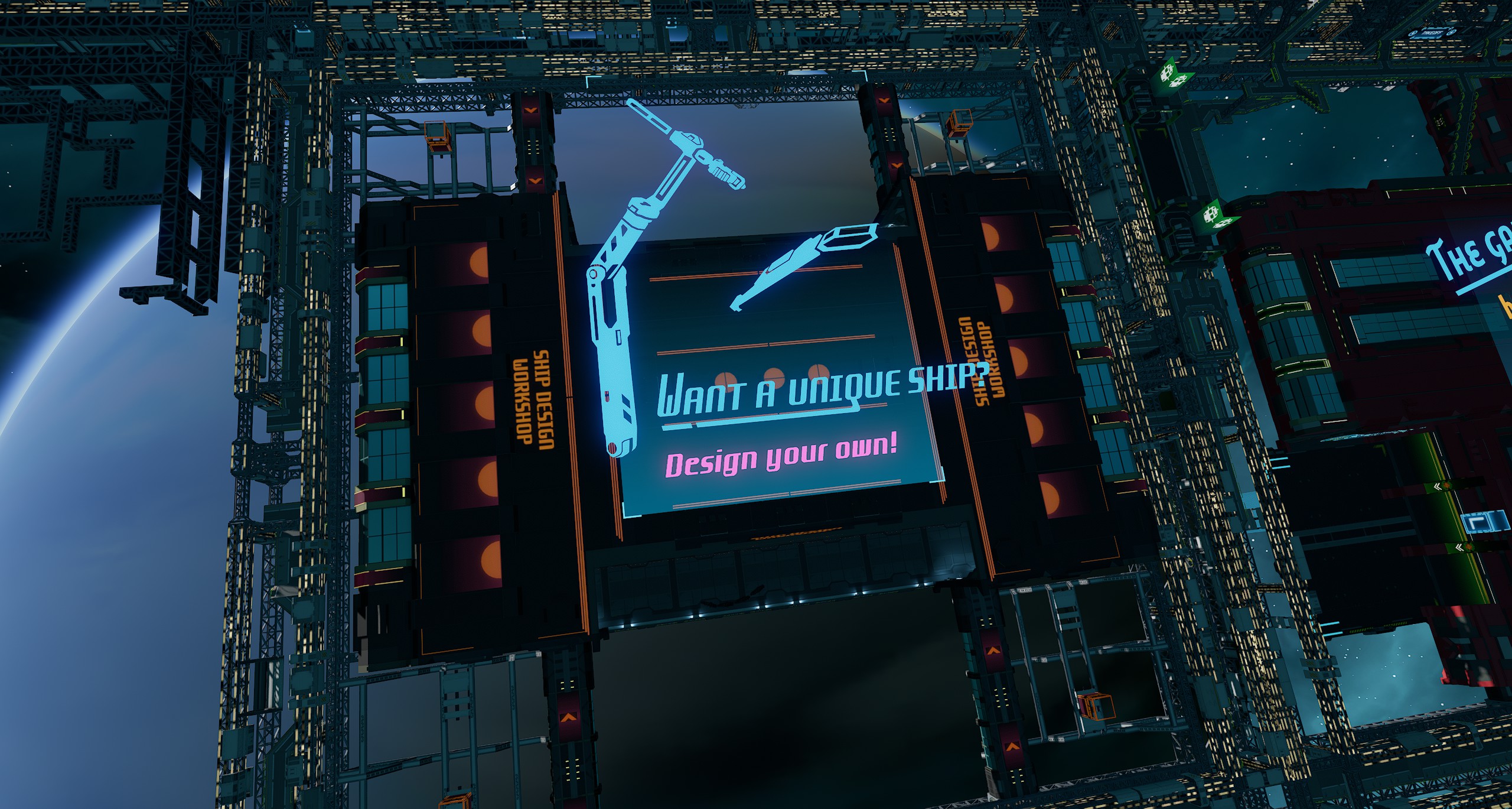
Propellant can be refilled at Space Ship Designer by repairing ships at repair terminals that are located in the Space Ship Designer buildings (pictured above). These buildings can be found in most but not all developer stations like all the Origin Stations, Markka, Arma, Moon City, Far Belt Outpost and others.
Inside these buildings, there is are repair terminals where you can repair ships that are spawned at the hanger terminals. Repairing the ship will refill both fuel and propellant of the ship. Ice for propellant and Nhurgite (T1)/Exorium (T2) for fuel is required.
All players should have access to these terminals.
At Ore Towers or Refill Stations
At ore towers or refill stations at Origin stations have resource bridges that you can connect to your ship via the resource bridge on your ship. After connecting you can buy propellant at the terminals.
All players should have access to these terminals.
At Player Stations or Capital Ships
Similarly to repairing ships at developer stations, it is also possible to repair ships using hanger halls on player stations and capital ships. Repairing the ship will refill both fuel and propellant of the ship. Ice for propellant and Nhurgite (T1)/Exorium (T2) for fuel is required.
Players require hanger hall permissions for the station or capital ship to be able to use these halls.
From Another Ship
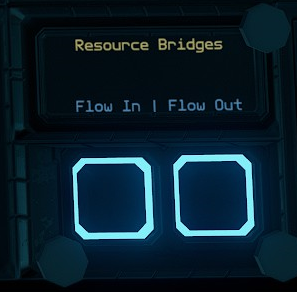
Resource bridges can be used for refilling propellant of the ship. To refuel from another ship, turn off Flow Out on the Resource Bridges panel
and leave Flow In turned on. Then connect a resource bridge to the other ship and the propellant will slowly transfer from the other ship to the ship.
To refill another ship, do the opposite with Flow Out turned on and Flow In turned off.
After refilling, remember to turn Flow In and Flow Out back on if you are using the Endo to collect ore via any of the ship's resource bridges.
Resource Bridges panel, you can use the your universal tool (U key) on the resource bridge to change the FlowIn and FlowOut manually.
By Crafting Refills
If access is available to the propellant tanks on the ship, you can unbolt the tanks from their supports using the bolt tool and then use the tanks to craft refills using the crafting menu. Crafting propellant refills for the tanks requires a basic crafting bench nearby with meter upgrade (for medium tanks) or meter upgrade (for large tanks). After crafting refills, you can then bolt back the tanks to their supports.
Copyright 2026 Vincent Teo
Built with 11ty