Starbase Ships by EGOTech
Utility Systems
Transponder

The Transponder panel has a Toggle button to turn the ship's transponder on and off.
The Ping button will turn the transponder on for three seconds before turning off automatically.
The Toggle button will blink when in Ping mode.
Some ships or older versions of ships have a ID button to toggle the ship transponder on and off.
This system will be phased out in the future.
Warnings Panel

The SafeZone panel indicates if the ship is in a safe zone. The orange light on the left will light up if not.
The StrengthFactor panel shows the current strength of ship.
This value may fluctuate as ore crates are filled or asteroids are locked on cargo lock beams. Anything below 1.0 means ship is damaged.
The orange light on the right will light up if there are durability errors on the ship.
The Warnings panel has two warning lights, one for fuel (right, red) and one for propellant (left, blue).
Each will light up respectively when below 20% of the maximum levels of the ships.
These warning lights will also blink when the levels drop below 10% of the maximum levels.
Timer

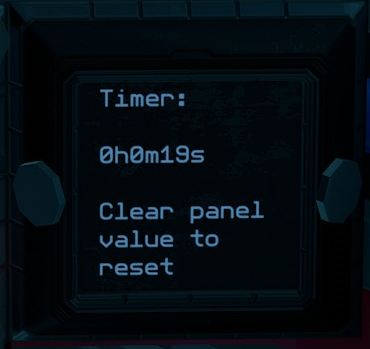
A Timer panel which acts as a timer and will run when the ship is active. It will show the total time in years, weeks, days, hours, minutes and seconds.

There are two ways to reset the timer:
- Hold down the
Timerbutton under theHold to Resetpanel. - If no such panel is available, use your universal tool (
Ukey) and clear the value of theTimerfield.
Odometer


A Odometer panel which will keep track of the ship's estimated flight distance in kilometers based on ship's speed.
Two distances are recorded, lifetime (top, cannot be reset) and trip distances (bottom, can be reset).

There are two ways to reset the odometer trip distance:
- Hold down the
Odometerbutton under theHold to Resetpanel. - If no such panel is available, use your universal tool (
Ukey) and clear the value of theOdometerfield.
Copyright 2026 Vincent Teo
Built with 11ty